UPDATE: January 16. 2011.
DCUO Servers are down and that has nothing to do with the news item bellow. Please visit “All DCUO servers down – cause unknown (January 16. 2011.)” for info on today’s outage.
We’ve noticed that many players are having problems connecting to the Login Servers, so we have decided to collect all information that might be helpful in this matter. This information was posted by devs: MattMeyer and TSR-JamisonW. These instructions will help you if you are having problems connecting and patching in the LaunchPad.
Basically, the issue most of you are describing means that something is blocking the launcher’s connection. I’m doubting it’s the router, but you can find that out quickly enough by taking the router out of the equation by plugging the modem straight into the router.
The most likely cause is a firewall on the machine is blocking it. Try disabling all firewall/AV/anti-adware/whatever you have and see how it acts.
If you are getting stuck at the startup screen (with the SOE logo), the application is not able to initialize the user interface. Once it is up an running, it will continue past this point and give you the UI.
Reasons why you can’t load the UI:
- You have a network proxy or firewall that is preventing you from loading the UI from http://launch.soe.com/lp3/index.html
- You have security settings set within your Internet Settings that prevent you from using ActiveX controls or scripts (see below).
- It can’t run Flash – This should have run in the install process, but incase it was skipped or did not complete you can run it directly from http://fpdownload.adobe.com/get/fla…h_player_ax.exe
You need the following files to run the LaunchPad:
* LaunchPad.exe – the main executable
* LaunchPad.dll – a library that actually has all of the application logic – it is updated when new functionality is available
* LaunchPad.ini – a configuration file that tells the LaunchPad what game/version to load
* LaunchPad.png – a graphics file that is used for framing the application
The game installation will update these files, especially the LaunchPad.ini and LaunchPad.png files as they are very game-dependent.Then, there is…
* LaunchPad-user.ini – user settings that are NOT changed by a game updateThere will also be other files that are be used, but will be downloaded as needed:
* !CheckMinSpec.dll – an additional library that ensures that the customer’s machine can run the game
* LaunchPadRes.dll – an additional library that contains a copy of the Flash control for displaying the UIThe following files will be created (depending on various conditions):
* LaunchPad.log – a log file generated by the application if a loggingLevel is set within LaunchPad-user.ini (see above)
* .downloadError.txt – a local log file that will display any errors that occurred during an update by the LaunchPad.
* .downloadStats.txt – a local log file that summarizes the download-to-launch including some statistics like download size and rate
* .DownloadInfo.txt – a local log for activity performed by the LaunchPad. By default, it doesn’t show much information. You can get more verbosity by setting the system environment variable “SI_LOGLEVEL” to “normal”.
The LaunchPad
The LaunchPad has an embedded web control – it is NOT Internet Explorer, but it is the standard Windows control provided by Microsoft. It looks, acts, smells, tastes like IE. It respects the standard Windows Internet Settings control panel. If you are having difficulty, make sure that you take a look at this. Even though you may not use IE as your default browser (which is perfectly okay), these settings are what LaunchPad uses. You can access them via the Control Panel <-> Internet Options.Make sure that you don’t have any network proxies that you aren’t sure about.
Also, check your Security Settings:
The LaunchPad *does* use JavaScript and ActiveX controls for its UI. These need to be enabled (or at least “Prompt” and allowed).The LaunchPad connects to the following URLs for its information:
LaunchPad UI: http://launch.soe.com/lp3/index.html
LaunchPad Configuration: http://lpconfig.station.sony.com/ap…ive&server=live
LaunchPad Login: https://lpad.station.sony.com/Launc…padAPI/Login_v2You should be able to see a response from each of these URLs if the LaunchPad is to be able to operate.
LaunchPad.ini file should look like this
[Settings]
webapp=http://launch.soe.com/lp3/index.html
digestURL=http://manifest.patch.station.sony.com/patch/manifest/launchpad/launchpad-all/lp3-dcuo-live.soe
game=dcuo-live
skin=LaunchPad.png
appSize=675,570
appOffset=62,70
appSkin=dcuo
appName=DC Universe Online
curtainColor=#000000Also, if you have a LaunchPad-user.ini file, if it contains a game= line it should be game=dcuo-live.us or game=dcuo-live.eu

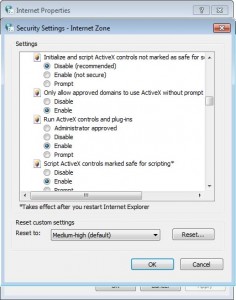
Another thing that might fix the problem is making sure you have the correct date set on your pc. If you do not, you will be unable to login, and get the message above: “Unable to contact login server. …”
Fix the date, play ze game!
So how does this explain why all of us got kicked from the game, while we were actively playing, before we started having this issue? This is obviously a problem on the dev’s side.
ok i payed for the game and done everything of what u have said and now this is just pissing me off GET A GOD DAME UPDATE PATCH 2 fix the problems its that simple we know u have the cash 2 spend 15 mins fixing this minor problem for everyone so instead of telling people how 2 fix it maybe u could ??? none of the above was at all helpfull 2 my problem (even fixed date)
it ask for d.o.b i put in 12 26 1975 it says i am too young to play i am 35
It did the same thing to me, can’t even connect on my PC, but I can play with my laptop
I can’t even play on my laptop because I get stuck at the log in screen. Why? Seriously, I understand that it’s free now but, why can’t I log on? Other various games allow you to log on, even if you’re at school.
same here chrisbush.. the copy of DCUO that i purchased on Steam is working but the retail that i bought from Gamestop gets the error.. funny same machine running side by side and the retail copy is giving me the headaches… tried to chat live on friday but i guess they wanted to leave work early
Perhaps you may need to update your security settings?
Typical that the first thing the tech team does is place blame on their consumers’ PC’s, meanwhile it’s happening to hundreds of people.
I wonder why the game is failing…
Same problem with age and server. C’mon fix it guys!
I have been trying to download DCUO for about 3 days now since it has gone FTP and whenever i open the launcher and it starts to update the launcher breaks and gives me an error says “LaunchPad.exe is not responding” please help me.
I downloaded this thinking awesome DCUO FTP is gonna be sweet cause I’ve been wanting to play this for a while and I love DC but to my surprise it doesn’t work won’t let me log into the server. Then I’m reading this crap about how I might need to disable my Anti Virus and Firewall to Log in and then re-enable them after I log in. That is total crap what kind of game developer would want people to use a game that would put users computers at risk by having to turn off there Safeguards just so they can enjoy there game. Plus the fact that I would have to do that every time I wanted to play the game no way I’d rather not play the game and keep my computer safe and not waste my time. Plus that didn’t even help fix my problem. Why does it seem like games released for PC always don’t work when there first released but there Console counter parts work just fine do these developers not care about PC gamers.
guys check your date and time on your pc. that warked for me
aaaaaahhhhhhhh im so annoyed with this game ive downloaded it now and made countless accounts , disabled my firewall and also made new accounts making my age like 1970 and it still says im too young to play wth they need to fix this ive been wanting to play this for a while ive tred to contact them countless times and they still dont bother contacting me or going on live chat its ridculous i live in the U.K it should work nothing is stopping it i even bought a legendary subscription to see if it would work but NO it still wont its disgraceful ‘unable to contact login server please try again later’ this is what it says every time :S
i ran into the age problem around march i think before the game went f2p it wouldn’t accept my mastercard so i used a visa and it worked fine as for the connecting problems never ran into those until the game went f2p then it was doing better i was able to log in all week last week until the update on 11/11 after that update i haven’t been able to get past the connecting to log in screen on top of that i downloaded from a disc and i have a tsr saying i downloaded from steam so here i am twiddling my thumbs waiting for a reply so i can enjoy a game i became a lifetime subscriber to (means now i am a free legendary member for the life of my account) so i have more patience but its starting to wear thin oh btw my date and time are correct
Hi I got past the SOE login screen but now i’m stuck with the game update???? the game doesn’t want to update further than 13.5GB out of 14.7GB ?????? someone please help or advise.
Why is something so simple failing?
The DCUO game launcher’s new account registration age calculator is screwed up. I’m over 30 years old and this gem says I need my parents approval? I’m flattered! The date in my computer is correct (Why would it be wrong, it’s automatically synchronized from time.windows.com).
To enhance my new member registration experience, the launcher prevents me from additional registration attempts, forever! So, I cleverly went on the website and registered there successfully (Thank God this team knows what their doing).
Verified my computer was running nude and unprotected (no firewall and antivirus). I returned to the game launcher thinking It would gladly allow me to join with my new registration information and guess what? That would be too easy! Now the Login Server is out on a hot date and unavailable. Is this being ran by the Joker or some lunatic? It is so much fun I’m going to uninstall it!
Fix this broken carrot and then you can hook up your money vacuum to my wallet (maybe). Meanwhile, Electronic Art’s Need For Speed World is a much more enjoyable experience, I’m going back to that.
OS: Windows 7 Home 64-bit.
well this problem has happened twice to me,the 1st time it happened it lasted for about a day or 2 and then everything went back to normal and the same day it started doing it again!
Here’s an idea. Why don’t you guys fix you’re shitty software? Call me illogical, but it just seem like it might work… I’m off to see what Marvel has to offer until then.
the game was working very good since i install it a couple of day ago, but now i cant login in it and i cant log in in dcuo also. i hope it is fix, if you have a sugestion send me a reply please machimarmol.hotmail.com thanks
tried everything this thread said..but still Launchpad does not load normally and i still can’t access DCUO and SOE’s main website… plss help!!!
tried everything this thread said..but still Launchpad does not load normally and i still can’t access DCUO and SOE’s main website…
*bump* Having problems with the start up screen flashing, getting kicked out of the game constantly and now I can’t even log in to re install the game. The launcher just closes now..Wasn’t having this problem at all last week and now I can’t even play the game. Sent in a ticket so I’m waiting for a response.
What does the error 4-404 mean when I try to launch the DCUO launcher from Windows Desktop?
I’ve JUST DOWNLOADED THIS GAME after building my new computer! Every other game in the world works on it. I just enjoyed a session of Planetside 2 a bit ago. However, I thought it might be fun to play this game. But i was disconnected in the middle of creating my villain! I’ve been unable to reconnect ever since; Validating with Log In Server” is the message on the top, and “Connecting…” just under that in bold blue letters. I’ll be coming back to this page tomorrow to look for the solution. Hopefully someone has figured it out by then.
I’m on PS4 and it shows the logo and “CONNECTING..” And Error pops saying “Failed to login into servers, please try again” I uninstalled and installed again and kept pushing try again but nothing seems to work
I really want to get into my account because my account was suspended, then I worried if the subscription ends
I did.
I hope you understand and when you will be able to open my account suspension then send me e-mail